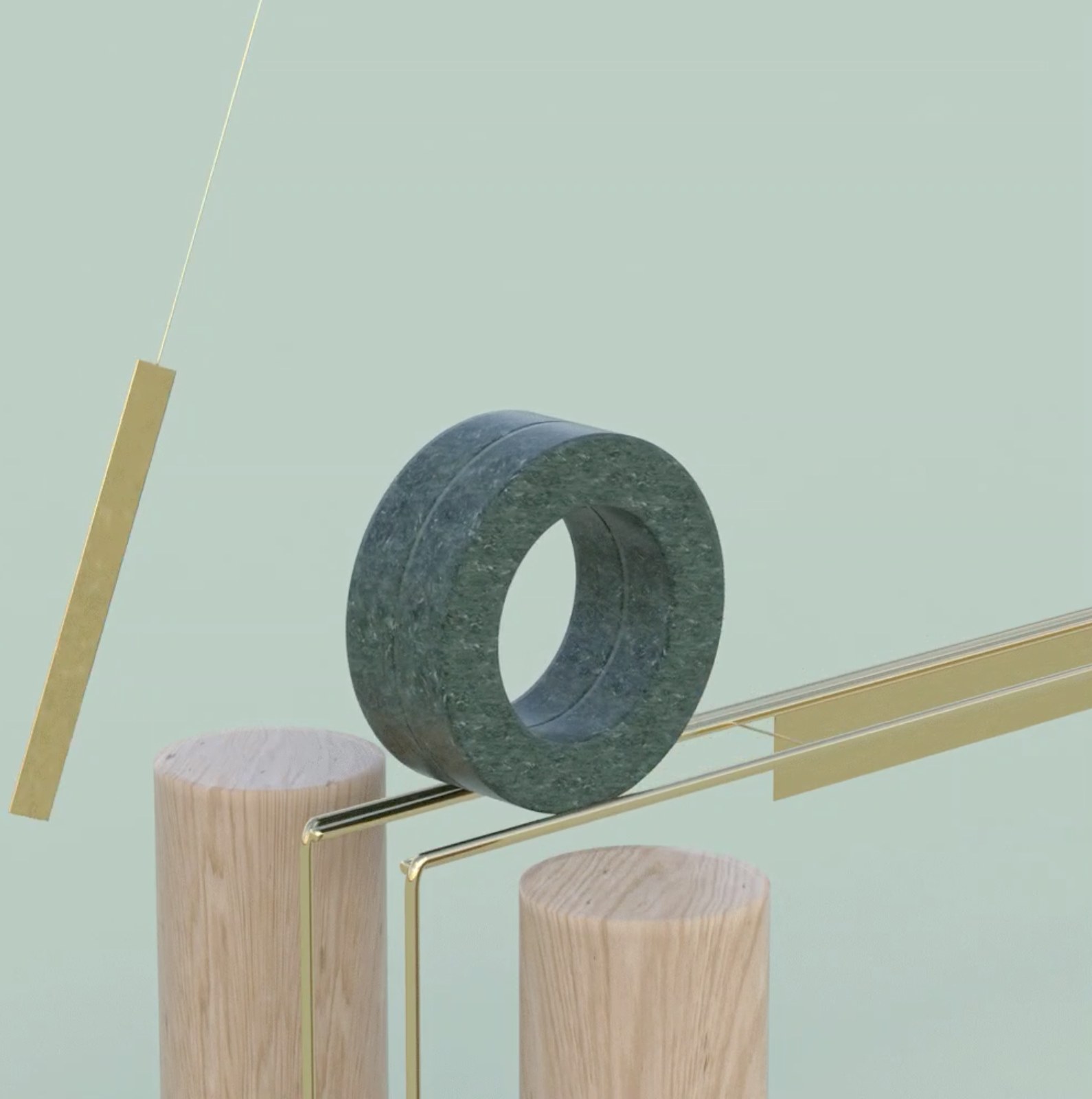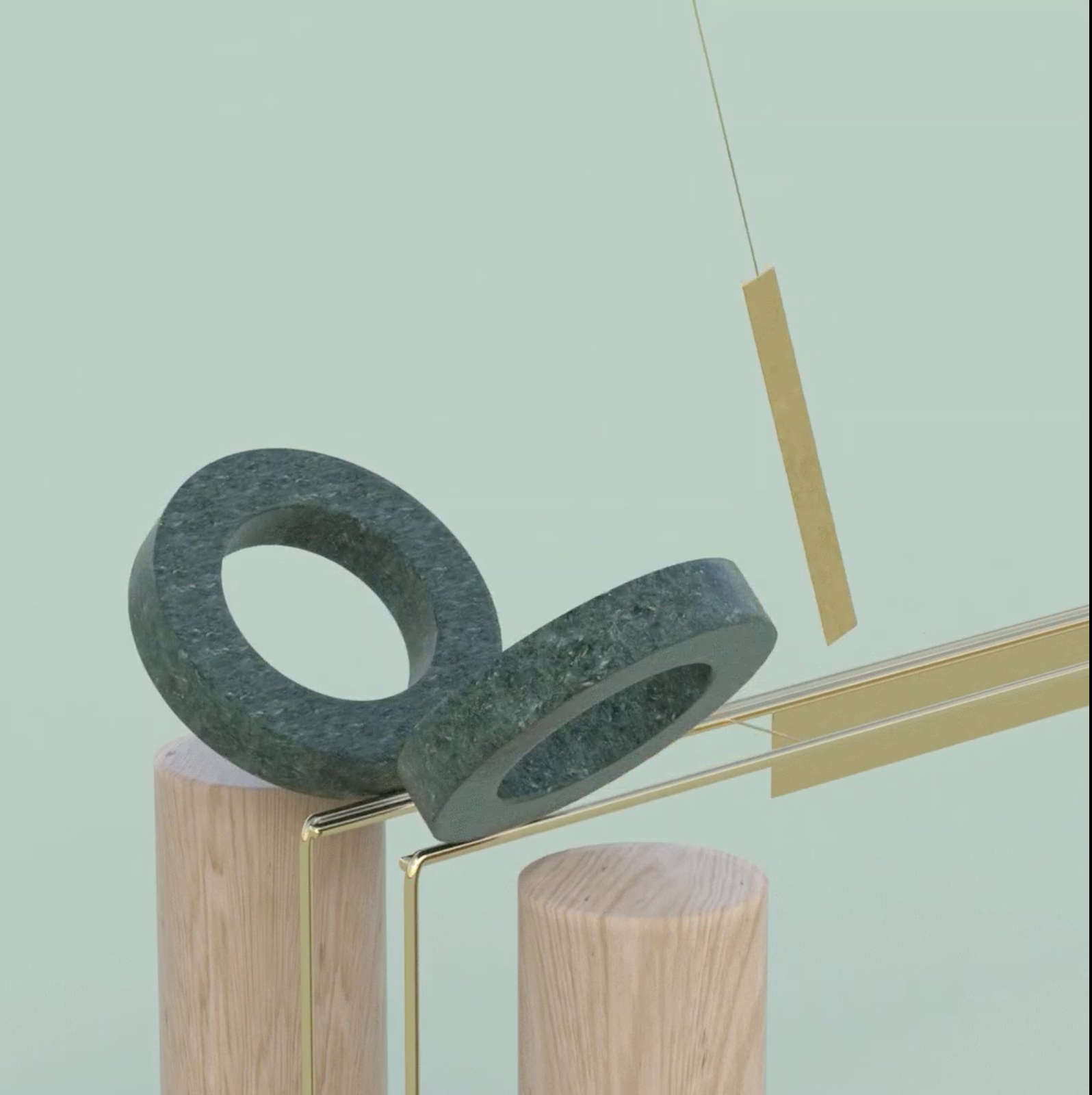Advanced Digital Media
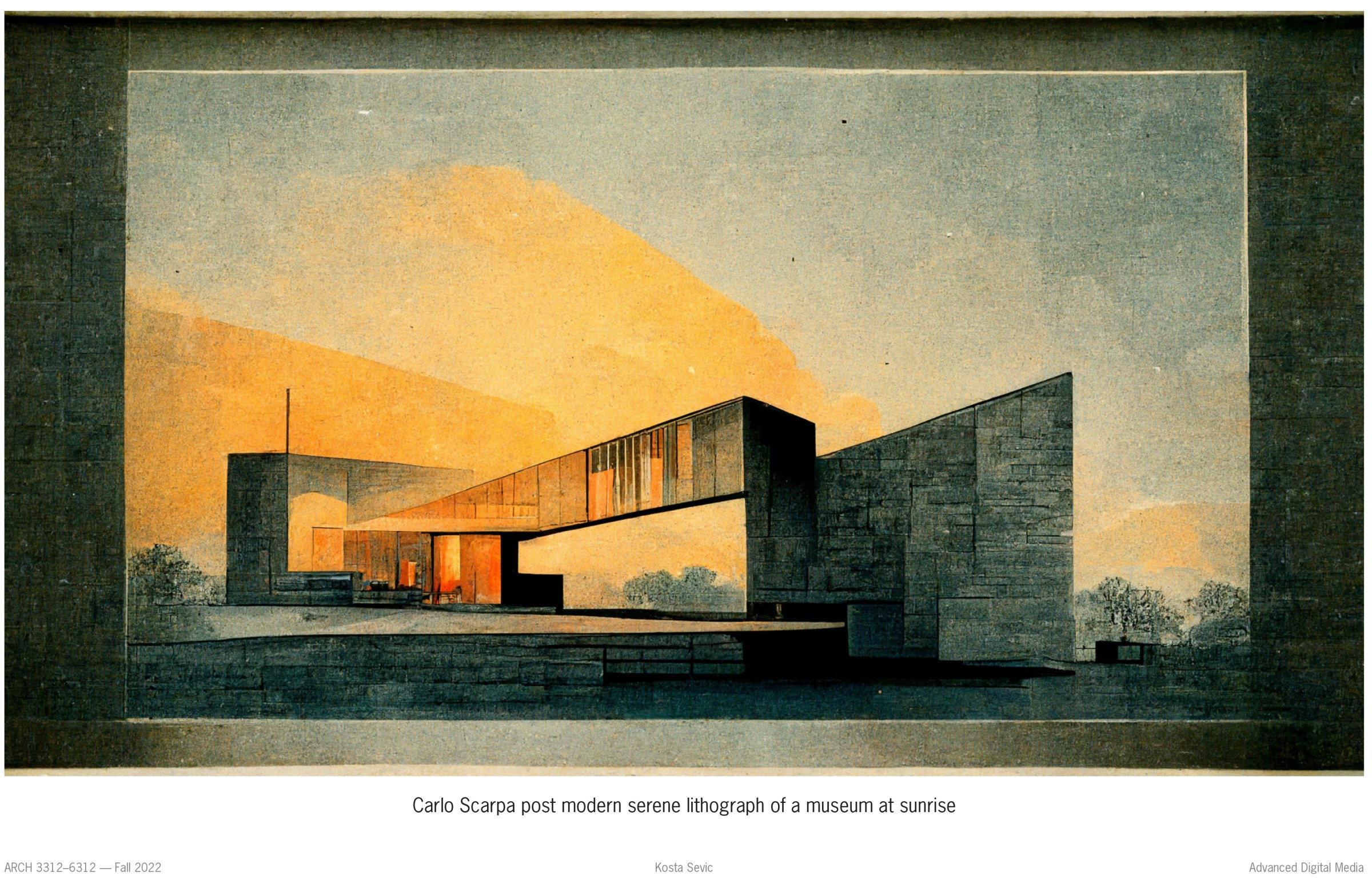
STUDENT WORK


Lesson 03: Food for Thought (above) - The genre of “still life” is characterized by a series of contradictions. Still life's are haphazard, everyday arrangements of objects. Yet they are also curated, almost preternaturally staged scenes. Still life's rarely feature living beings. Yet they almost always manifest themes of mortality, often through depictions of perishable food, flowers, and even sculls. Still lifes occupy the highest rungs of artistic respectability, at home in world-class museums. Yet they also the occupy the lowest rungs, at home in roadside motels (even in the 17th century, the French Academy ranked still life the lowest genre within its hierarchy of the arts). Still life's depict trivial, ephemeral subject matter. Yet they are among the most enduring genres of Western art. In this lesson, students composed still life scenes to study optics. They began with 3d scanned models of fruit and vegetables. They then created their own glassware and sought to showcase technical and representational virtuoso by manipulating reflections, refractions, and caustics.
Lesson 02: Lights, Camera, Chiaroscuro (above) - In line drawing, profiles and contours delineate objects. In rendering, tonal differences delineate objects. Tonal difference can be created by variations in materials, color, and texture. But light and shadow are most often the first order of difference. It’s no coincidence that light features first in cinema’s famous tagline “lights, camera, action.” To explore the role tone in rendering, students created low poly, grayscale diorama scenes after Hiroshi Sugimoto's (@hiroshi.sugimoto) natural history diorama series.

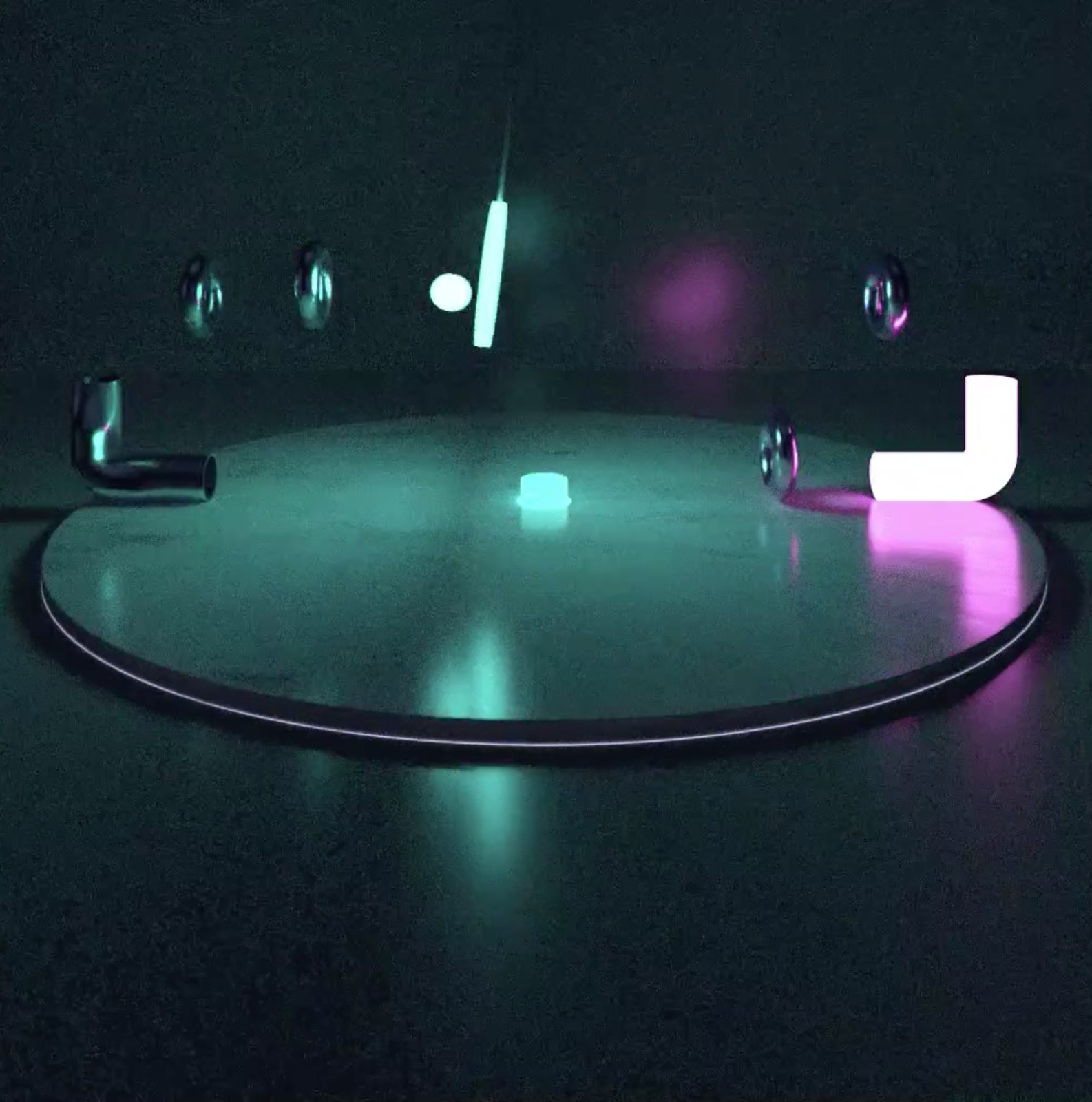
Lesson 05: Oddly Satisfying (above) - Animation is everywhere in architecture, even if we don’t always recognize it. The screens on which we work are in near constant states of animation. You’re probably scrolling (animating) through this text on your screen right now. Rhino and other CAD software are mediated by screens that display 2D images only. Panning, zooming, and orbiting animates these 2D images. In professional practice, construction sequencing is animated in “4D” Building Information Modeling (BIM). And of course, architects use animation to visualize unbuilt work. Students explored animation by creating seamless looped GIFs, inspired by the by motion-graphics artist Andreas Wannerstedt (@wannerstedt )“Oddly Satisfying” series
FACULTY
Adam Modesitt